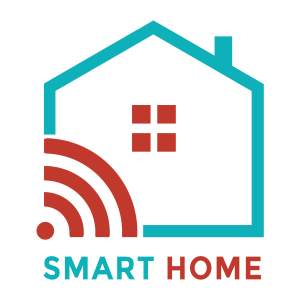Wireless Fidelity (WiFi) has become an integral part of our daily lives, and it is essential to have a reliable and fast internet connection at home. A good WiFi setup not only provides seamless connectivity but also enables you to enjoy streaming content, online gaming, and work from home with ease. In this article, we will discuss various WiFi solutions that can help you enhance your home network.
Upgrade Your Router
The first and most crucial step to improve your home WiFi is to upgrade your router. The router is the central hub of your home network, and an old, outdated router can significantly affect your internet speed and connectivity. A modern router that supports the latest wireless standards, such as WiFi 6, can provide faster speeds, better coverage, and more reliable connections. Additionally, a router with multiple antennas and beamforming technology can also help eliminate dead zones in your home.
Mesh WiFi Systems
A mesh WiFi system is an excellent solution for homes with multiple floors or large square footage. It consists of a router and one or more satellite nodes that communicate with each other to create a seamless WiFi network. Mesh WiFi systems can provide better coverage, faster speeds, and eliminate dead zones in your home. They are also easy to set up and manage using a mobile app, making them a popular choice for many homeowners.
WiFi Range Extenders
WiFi range extenders are an affordable and straightforward solution to extend your WiFi coverage to hard-to-reach areas in your home. They work by receiving the WiFi signal from your router and amplifying it to extend the coverage. However, range extenders can sometimes create a separate network, resulting in slower speeds and a less seamless experience. Additionally, range extenders can only extend the existing network, and if the router is outdated or poorly positioned, the performance may not improve.
Powerline Adapters
Powerline adapters use your home’s existing electrical wiring to create a wired network. They come in pairs, with one adapter connecting to your router and the other adapter in the room where you need the wired connection. Powerline adapters can provide a stable and fast internet connection, especially in areas where WiFi coverage is weak. However, they require a power outlet in both locations and may not work well in older homes with outdated electrical wiring.
Ethernet Cables
Ethernet cables are a tried-and-true solution for a stable and fast wired connection. They provide faster speeds and lower latency than WiFi, making them an excellent choice for online gaming and streaming content. However, running cables across your home can be challenging, and it may not be aesthetically pleasing. Additionally, ethernet cables have a limited range and may require additional hardware, such as switches or routers, to extend the coverage.
Wi-Fi 6
WiFi 6, also known as 802.11ax, is the latest wireless standard and offers faster speeds, improved network efficiency, and better performance in high-density environments. WiFi 6-enabled devices can also communicate more efficiently with the router, reducing battery usage and improving the overall performance of your home network. However, to take advantage of the benefits of WiFi 6, you need a router and compatible devices that support the standard.
In conclusion, a reliable and fast WiFi connection is essential in today’s world. There are several WiFi solutions available that can help you enhance your home network, depending on your specific needs and budget. Upgrading your router, investing in a mesh WiFi system, using WiFi range extenders, powerline adapters, ethernet cables, and WiFi 6 are some of the popular solutions that you can consider. By selecting the right WiFi solution, you can enjoy seamless connectivity, faster speeds, and eliminate dead zones in your home.
2/2
Introduction:
With the increasing reliance on technology, having a stable and fast internet connection is crucial for most households. The most commonly used type of internet connection is through Wi-Fi. Wi-Fi is a wireless networking technology that allows electronic devices to connect to the internet without the use of cables. However, a slow or unstable Wi-Fi connection can be frustrating, especially when trying to stream videos or play online games. In this article, we will discuss various Wi-Fi solutions for home to help you improve your internet connectivity.

Upgrading your Router:
The first and most basic solution to improve your Wi-Fi connection is to upgrade your router. Most internet service providers (ISP) will provide a router when you subscribe to their service, but the router they provide may not be powerful enough to handle the demands of multiple devices in your household. An outdated or underpowered router can cause slow speeds, connectivity issues, and Wi-Fi dead zones.
To overcome this, you can upgrade your router to a more powerful one. The latest Wi-Fi routers offer faster speeds, greater range, and more advanced features such as beamforming and MU-MIMO technology. When upgrading your router, it is important to check the compatibility with your internet service provider and your devices.
Wi-Fi Range Extenders:
If you have a large home or have Wi-Fi dead zones, a Wi-Fi range extender can be a cost-effective solution. A range extender is a device that picks up the existing Wi-Fi signal from your router and rebroadcasts it, extending the range of your Wi-Fi network. With a range extender, you can increase your Wi-Fi coverage, eliminate dead zones, and improve your connection speed.
There are two types of Wi-Fi range extenders: desktop and plug-in. Desktop range extenders are larger and typically offer better coverage and faster speeds. They need to be placed on a flat surface and connected to a power outlet. Plug-in range extenders, on the other hand, are smaller and more portable. They plug directly into a wall socket and can be easily moved around your home. When choosing a Wi-Fi range extender, it is important to check the compatibility with your router and ensure it is placed in an optimal location.
Wi-Fi Mesh Systems:
A Wi-Fi mesh system is a more advanced and expensive solution to improve your Wi-Fi connection. It is designed to eliminate Wi-Fi dead zones and provide seamless connectivity throughout your home. A mesh system consists of multiple nodes, each with its own Wi-Fi antenna. The nodes work together to create a seamless Wi-Fi network that extends throughout your home. This means that you can move around your home without losing your Wi-Fi signal.
Wi-Fi mesh systems are more expensive than routers and range extenders, but they offer better coverage and faster speeds. They also come with advanced features such as parental controls, guest networks, and device prioritization. When choosing a Wi-Fi mesh system, it is important to consider the number of nodes you need, the coverage area, and the compatibility with your internet service provider.
Powerline Networking:
Powerline networking is a unique solution that uses your home’s electrical wiring to transmit data. It involves plugging one adapter into an electrical outlet near your router and another adapter into an outlet in a different room. The adapters use your home’s electrical wiring to transmit data, creating a wired connection between the two adapters.
Powerline networking is a great solution for homes with thick walls or where Wi-Fi signals struggle to penetrate. It offers faster speeds and more stable connections than Wi-Fi. However, it is important to note that powerline networking is only as fast as the slowest electrical circuit in your home. It is also important to ensure that the adapters are plugged directly into an outlet, not through a surge protector or extension cord.